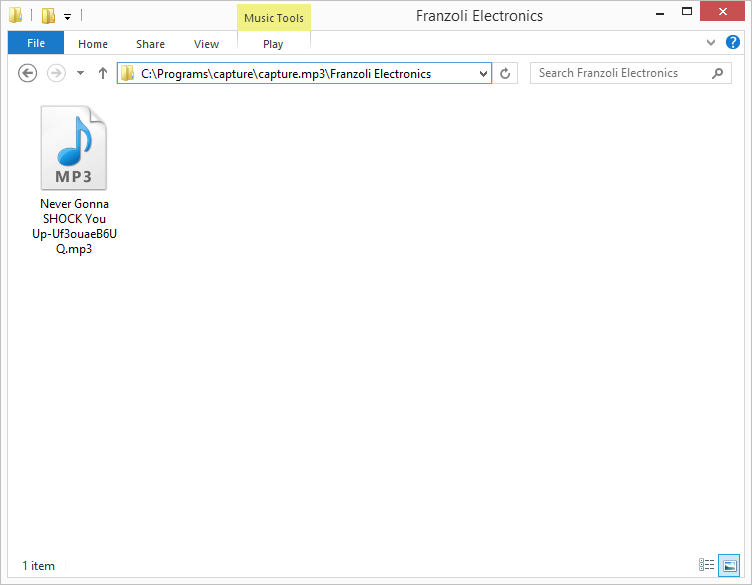Create Wrapper Scripts for youtube-dl
The excellent command-line video downloader youtube-dl can be made even more useful by wrapping it with a couple of batch scripts to handle the most common cases.
Installation
-
Download and install the Microsoft Visual C++ 2010 Redistributable Package (x86).
-
Open the Start menu, type
cmdto filter and selectcmdto open a console window. Create a new folder C:\Programs\capture and download youtube-dl.C:\Windows\System32> mkdir C:\Programs\capture C:\Windows\System32> cd C:\Programs\capture C:\Programs\capture> explorer https://yt-dl.org/latest/youtube-dl.exe C:\Programs\capture> mv %USERPROFILE%\Downloads\youtube-dl.exe . C:\Programs\capture> start C:\Programs\capture -
Download a recent Windows build of FFmpeg and open the downloaded file. Drill down the folder tree to find the bin directory, then copy ffmpeg.exe and ffprobe.exe to C:\Programs\capture.
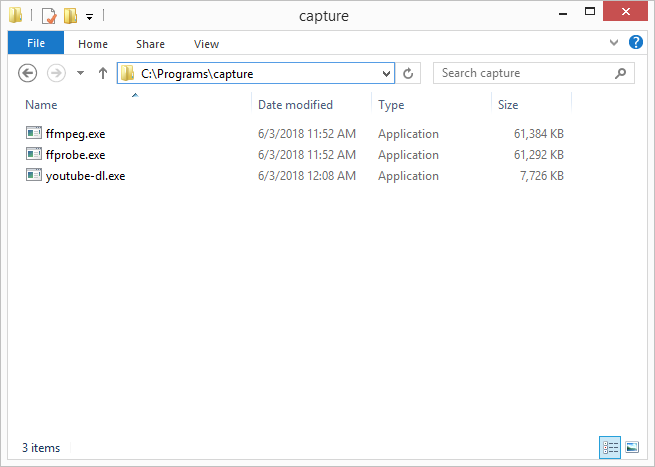
Capture MP4 Video
-
Use
Notepadto create a new batch file that will capture video.C:\Programs\capture> notepad capture-video.bat -
Copy and paste the following code into the new file, then save and close
Notepad.@echo off setlocal REM usage: capture-video.bat name url :update %~dp0\youtube-dl.exe --update | more :capture set output=%~dp0\capture.mp4\"%~1" mkdir %output% 2>nul pushd %output% %~dp0\youtube-dl.exe --format mp4 --merge-output-format mp4 --recode-video mp4 --prefer-ffmpeg --ffmpeg-location %~dp0 "%~2" popd :done endlocal exit /B %ERRORLEVEL% -
Run the
capture-videoscript from the command line, providing anameandurlto capture, each surrounded by double-quotes.C:\Programs\capture> capture-video.bat "Franzoli Electronics" "https://www.youtube.com/watch?v=Uf3ouaeB6UQ" youtube-dl is up-to-date (2021.06.06) [youtube] Uf3ouaeB6UQ: Downloading webpage [youtube] Uf3ouaeB6UQ: Downloading player a7cbbf24 [download] Destination: Never Gonna SHOCK You Up-Uf3ouaeB6UQ.mp4 [download] 100% of 29.24MiB in 00:05 [ffmpeg] Not converting video file Never Gonna SHOCK You Up-Uf3ouaeB6UQ.mp4 - already is in target format mp4 -
Find the downloaded MP4 video file in C:\Programs\capture\capture.mp4.
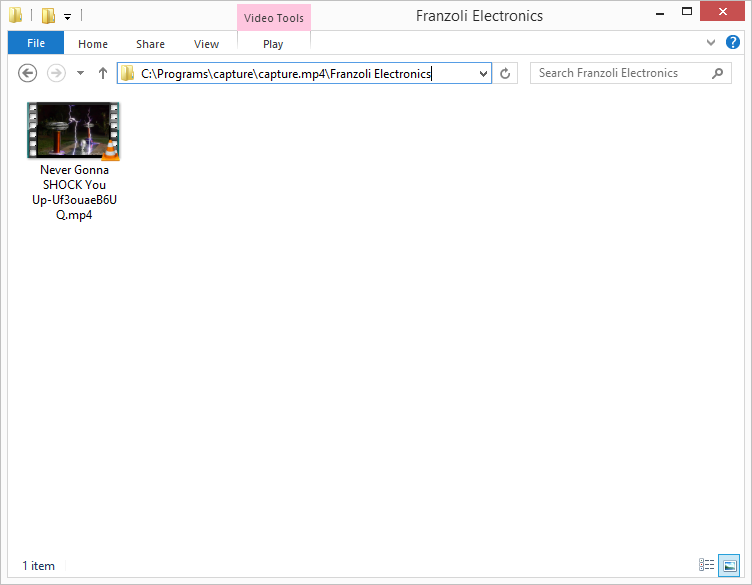
Capture MP3 Audio
-
Use
Notepadto create a new batch file that will capture audio.C:\Programs\capture> notepad capture-audio.bat -
Copy and paste this code into the new file, then save and close
Notepad.@echo off setlocal REM usage: capture-audio.bat name url :update %~dp0\youtube-dl.exe --update | more :capture set output=%~dp0\capture.mp3\"%~1" mkdir %output% 2>nul pushd %output% %~dp0\youtube-dl.exe -x --audio-format mp3 --audio-quality 0 --prefer-ffmpeg --ffmpeg-location %~dp0 "%~2" popd :done endlocal exit /B %ERRORLEVEL% -
Run the
capture-audioscript from the command line, providing anameandurlto capture, each surrounded by double-quotes.C:\Programs\capture> capture-audio.bat "Franzoli Electronics" "https://www.youtube.com/watch?v=Uf3ouaeB6UQ" youtube-dl is up-to-date (2021.06.06) [youtube] Uf3ouaeB6UQ: Downloading webpage [youtube] Uf3ouaeB6UQ: Downloading player 2a6f5e06 [download] Destination: Never Gonna SHOCK You Up-Uf3ouaeB6UQ.webm [download] 100% of 1.94MiB in 00:00 [ffmpeg] Destination: Never Gonna SHOCK You Up-Uf3ouaeB6UQ.mp3 Deleting original file Never Gonna SHOCK You Up-Uf3ouaeB6UQ.webm (pass -k to keep) -
Find the downloaded MP3 audio file in C:\Programs\capture\capture.mp3.